Navigating the vast ocean of apps on the Google Play Store can be both exciting and overwhelming. With millions of options at your fingertips, it's essential to know how to identify which apps are worth your time and trust. Genuine apps are those developed with integrity, offering exactly what they promise without unpleasant surprises.
Why does app authenticity matter? Genuine apps provide a seamless experience, free from malware and suspicious activities. They ensure your personal data stays private and your device remains secure. Falling prey to fake apps can mean dealing with pesky ads, drained battery life, and even personal data breaches. Not fun, right?
So, what exactly should you be looking for? Consistent developer names, positive user reviews, and clear app descriptions are good starting points. Remember, when an app's too good to be true, like promising miraculous results with little effort, it's a red flag. Genuine apps stand on their straightforwardness and quality. They win your trust and keep your digital life simplified.
Exploring new apps should be pleasurable, not a minefield of potential dangers. By acing understanding of app authenticity, you're not just securing your device; you're also fueling a better, more productive app exploration journey. Getting the right insights under your belt can be the game-changer in navigating this digital marketplace like a pro.
Are All Apps in the Play Store Safe to Download?
Google Play Store might feel like the app candy store of the digital world, but it's not all sweet. While Google has measures in place to keep things safe, not all apps are saints. Knowing the difference between safe and sketchy is crucial.
Google Play Protect is Google’s security service for Android apps. It checks apps for malicious behavior and routinely scans devices to keep them secure. Sounds great, right? But keep in mind, it's not foolproof. Unsuspecting users have sometimes come across apps that sneak past these defenses, reminding us that vigilance is key.
User reviews and ratings are your go-to scouts. Want to know if an app's worth your time and data? Check what fellow users say. High ratings and positive reviews usually mean you're in good hands. But beware of apps that have many suspiciously similar five-star reviews without any substance or detail. It could be a deceitful façade.
There are common signals that scream 'scam!' Look out for excessive permissions requests or app descriptions full of buzzwords but short on clarity. Weird glitches reported in reviews are another tell-tale hint. The more you familiarize yourself with these nuances, the savvier you'll be at spotting trouble.
The Play Store offers a vast world for discovery, but your digital security is worth more than any app impulse download. Trust your instincts, arm yourself with the right knowledge, and you'll navigate app safety like a champ.
The Play Store's App Review Process: Myth or Reality?
Google Play Store's review process aims to ensure quality and safety, but ever wondered what actually goes on behind the curtain? Contrary to what you might think, the app review process isn’t just a quick glance over the app.
Here's the scoop: Play Store admins use automated systems to evaluate apps before they hit the shelves. These algorithms check for malware, compliance with policies, and more. But it's not a flawless process; some bad eggs still manage to slip through.
While Google does have human reviewers, the scope is vast with millions of apps. It’s a tall order to manually scrutinize each one. This leads to varying levels of scrutiny, depending on factors like the app’s history on the store or developer reputation.
Critics often point out the gaps in this system, as clever developers sometimes find ways to outsmart the automated checks. This means you shouldn’t rely solely on Play Store's evaluation as your only safeguard. Instead, mix it up with your own sleuthing and community-driven insights.
User vigilance plays a critical role in upholding quality on the Play Store. Reporting suspicious activity or problematic apps can prompt quicker action from Google. In the end, it’s a team effort between Google and users to maintain a secure app environment.
Recognizing Genuine Apps: Key Features and Indicators
Spotting a genuine app is like finding a reliable friend. First off, look at the developer info. Established developers or well-known companies often have a verified badge that signifies trustworthiness. Be cautious of new developers with limited information or apps that mimic well-known brands but have slight misspellings in the name.
The app description should be your next stop. Genuine apps are clear about what they offer, providing detailed features and use cases. If the description is vague or sounds too promotional without substance, it's time to be wary.
Screenshots and videos can give away a lot about an app’s authenticity. Authentic apps often showcase organized, high-quality images that match what’s advertised. Watch out for apps with generic or poorly designed visuals.
Cross-verify the app on the official website or trusted tech review sites. Many legit apps will have links back to their company’s main website, where you can often find more detailed information and confirm it's the real deal.
Finally, take a dive into the review section. Authentic apps generally have a mix of feedback with constructive criticism. Trust your gut; if you spot a sea of similar positive comments with little detail or effort, it could be a set-up to lure you in.
Being smart about these signals cuts through the noise, leading you to reliable apps that help rather than hinder.
Evaluating App Permissions and Privacy Policies
Permissions might sound dry, but ignoring them is like handing over your keys to a stranger. They tell you exactly what an app can access on your phone. Often users click through without thinking because, let's face it, who wants to read a long list right? But this is where trouble can start.
Stick with the apps that ask only for what's necessary. For example, a photo editing app might need access to your storage, but if it's asking to read your messages, back out quickly. Give apps access to only what makes sense for them to function.
Diving into the privacy policy can feel daunting, but it’s your best friend when it comes to knowing how your data will be used. Genuine apps will have clear and detailed privacy policies. They tell you what data they collect, how they use it, and who they share it with.
Beware of vague statements or any overly complex terms designed to confuse rather than inform. If you’re lost in jargon or legalese meant to mislead, that’s a big red flag.
Also, check if there's any option to opt-out of data collection or targeted ads. A transparent app should give you some control over how your data is used.
By keeping an eye on permissions and policies, you're not just protecting your device — you're keeping your personal realm private and secure. An app worth downloading respects your privacy as much as you do.
Tools and Third-Party Solutions for Enhanced App Security
While Google's Play Protect gives you a solid security baseline, sometimes you want a bit more backup in your corner. Enter third-party security tools. They add an extra layer of defense, helping to sniff out what may have slipped through the cracks.
You’ve got tons of options like antivirus apps and device security software that specialize in ferreting out malware and identifying sketchy behavior in real-time. Some even throw in bonus features like anti-phishing, which can be a lifesaver if you're navigating unexplored digital waters.
Even though third-party solutions ramp up protection, remember they're not invincible. They work best when paired with your own common sense. These tools can supplement your savvy and Google’s defenses, not replace them.
Choosing the right tool can get tricky with so many on offer. Look for ones that are highly reviewed, offer regular updates, and come from reputable security firms. This will maximize their effectiveness, reducing the chance of anything fishy getting past your fences.
By integrating these tools into your app-check routine, you're doing more than guarding your devices. You’re empowering yourself to safely explore new apps and expand your digital world without hauling in unwanted baggage.
Practical Steps to Ensure You're Downloading the Right App
Taking some practical steps before downloading can make a world of difference in keeping your digital life smooth and secure. Start by considering app updates regularly. They often come with crucial patches and improvements, addressing security vulnerabilities you might not even know existed.
Check developer responses in the app's review section. Active responses and regular updates indicate an engaged developer committed to quality and user experience. If the app hasn't seen updates in a while and the developer’s silent, proceed with caution.
Keep an eye out for copycat apps. Scammers often make replicas or apps with slight name changes of popular ones, hoping to catch the unwary. A quick logo or name check against the official site can save you from this trap.
Spotting counterfeit apps is easier when you know what to look for — odd developer names, sketchy descriptions, and overwhelming permissions requirements are your clues. The more you practice, the sharper your radar gets.
Doing a bit of research before tapping download might feel like a chore, but it’s your best friend in navigation. With these steps in place, you’re not just protecting your device. You’re mastering the art of safe app exploration, keeping unwanted surprises well at bay.
Conclusion: Proactive Measures for Safe App Downloading
Wrapping up your journey in the app world means harnessing the knowledge you've picked up. Staying informed and vigilant transforms your app downloading routine from mere clicks to a savvy, security-conscious practice. Each download becomes a conscious choice rather than a gamble.
Remember, combining the built-in protections of Google Play Protect with your own personalized approach creates a robust defense against digital nasties. Lean on trusted reviews, keep up with updates, and don’t shy away from researching before letting that shiny new app onto your device.
Awareness and action are your dynamic duo. As technology continues to evolve, maintaining an open-eye policy on app authenticity will always keep you one step ahead.
Your phone isn’t just a gadget; it’s an extension of your digital life. Guarding it ensures freedom from unnecessary risks while embracing the rightful excitement of discovering apps that actually make tech life better and more exciting.
Ultimately, it’s about empowerment. With the right measures and mindset, the Play Store shifts from a minefield to a treasure trove of genuine, helpful apps just waiting to enhance your everyday experience.
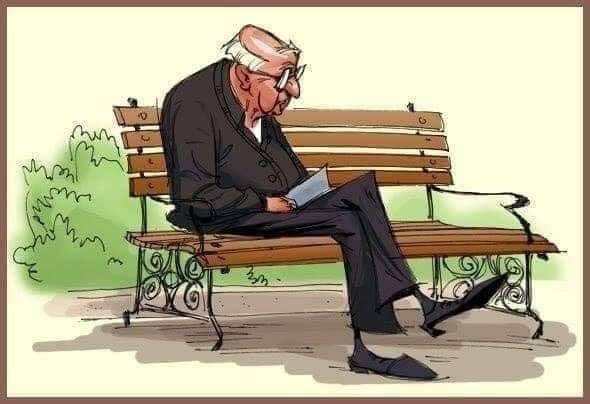
If you like the article, you may also want to find more HERE

